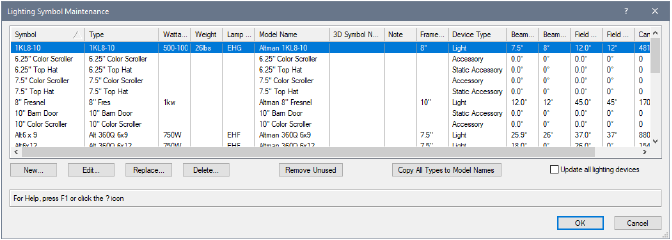Lighting symbol maintenance
Lighting symbol maintenance
|
Command
|
Path
|
|
Lighting Symbol Maintenance
|
Spotlight > Reports
|
Manage, edit, and update the symbols and data for all the lighting symbols in the file from a single location. Easily spot inconsistencies and missing data, and fix the issues for all existing symbols or just for future symbol placement.
A lighting device whose symbol definition cannot be located will display with default geometry, until a replacement symbol is assigned.
To maintain the data and symbols for all the lighting symbols in the file:
Select the command.
The Lighting Symbol Maintenance dialog box opens.
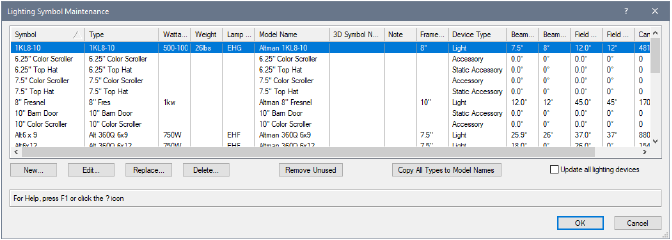
Click to show/hide the parameters.Click to show/hide the parameters.
|
Parameter
|
Description
|
|
Lighting symbol list
|
Lists all symbols in the file with a Light Info record attached. The columns display the data contained in the attached Light Info Record. Sort the symbols in ascending or descending alphabetical order by clicking in the first column header.
|
|
New
|
Opens the Choose a Symbol dialog box, listing all the symbol definitions in the file without the Light Info record attached. Select a symbol to add the Light Info Record to the symbol definition and add the symbol to the maintenance list, where its data can then be edited.
|
|
Edit
|
Opens the Edit Instrument Data dialog box, displaying the record data for the selected row (alternatively, double-click the row to edit)
|
|
Replace
|
Opens the Choose a Symbol dialog box, listing all the symbol definitions in the file that are not in the maintenance list. Select a symbol to replace the symbol from the currently selected row of the maintenance list. The existing data from the selected row remain unchanged; only the symbol is replaced.
|
|
Delete
|
Deletes the Light Info record from the symbol in the currently selected row of the maintenance list, and removes the row from the list. The symbol is not removed from the file, but the symbol no longer appears in reports about the lighting device or in the inventory list in the Lighting Inventory Setup dialog box.
|
|
Remove Unused
|
Removes the Light Info record from all symbols in the maintenance list which are currently not used in a lighting device. The items are removed from the maintenance list and the inventory list, but the symbols are not removed from the file.
|
|
Copy All Types to Model Names
|
For uniformity, copies the data from the Inst Type column to the Model Name column. This eliminates inconsistencies and missing model name data.
|
|
Update all lighting devices
|
When selected, the symbol definition edits that have been made affect all existing and future symbol instances in the file, potentially changing existing lighting devices in the drawing. Deselect the option to only affect future symbol placement.
|
If any lighting device data has changed, but Update all lighting devices is not selected, an alert message displays when you click OK.
Click Yes to update all existing and future symbol instances in the file. Click No to update only future symbol instances.
 Lighting symbol maintenance
Lighting symbol maintenance